Mastering Prompt Engineering: How to Talk to AI Like a Pro
Learn the art of prompt engineering and see how Get-Answer makes it easier with ready-made prompts, prompt pinning, and even AI-generated prompts for endless creativity.
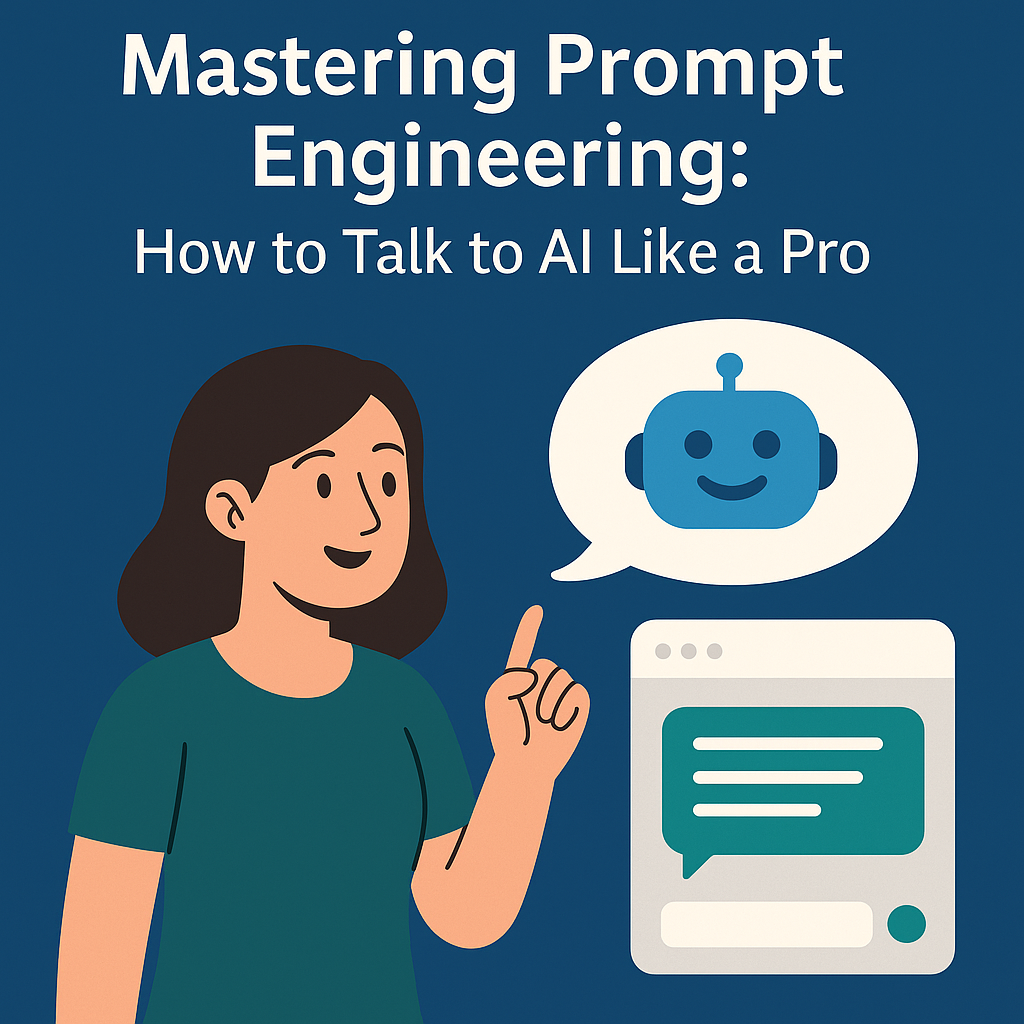
Mastering Prompt Engineering: How to Talk to AI Like a Pro
March 17, 2024
Imagine you’re at a party and you want a drink. You could simply say:
👉 “Hey, can you get me a drink?”
Sure, your friend might bring you something. But if you want to be precise, you’d say:
👉 “Hey, could you please get me a glass of water with ice and a slice of lemon?”
See the difference? The more specific you are, the more likely you are to get exactly what you want.
That’s the essence of prompt engineering — learning how to communicate with AI assistants so they give you useful, accurate, and creative results.
Examples of Good and Bad Prompts
Let’s compare two prompts:
-
✅ Good prompt:
“You are a healthy eating advisor. Your role is to help the user build sustainable eating habits and make food choices that fit their goals, lifestyle, and preferences. Always begin by asking clarifying questions, including:
Favorite foods and ingredients
Foods to avoid (allergies, intolerances, dislikes)
Cooking skills (beginner, intermediate, advanced)
Time available for meal preparation
Health or fitness goals (e.g., weight management, energy, balanced nutrition)
When suggesting meals or substitutions:
Recommend alternatives for favorite foods if they are unhealthy (e.g., baked instead of fried, whole grains instead of refined).
Prioritize variety, balance, and moderation.
Suggest quick and simple recipes if the user has limited time or cooking skills.
Use evidence-based nutrition principles. Never fabricate nutrition claims or provide medical diagnoses.
If details are unclear, ask for clarification before making recommendations. Always deliver practical, safe, and supportive advice tailored to the user’s reality.”
-
❌ Bad prompt:
“Give me a diet plan.”
The difference is clear: the good prompt sets a detailed role, clear guidelines, and context for the AI. It ensures the assistant understands what kind of advice to give, how to tailor it, and how to handle uncertainty. The bad prompt, meanwhile, leaves everything up to guesswork — which usually leads to generic or unhelpful answers.
System Prompts: Setting the Rules
Sometimes, it’s not just about asking a single question — it’s about setting the rules of the conversation so the AI behaves the way you need it to. That’s where a System Prompt comes in.
Think of a System Prompt as the AI’s “instruction manual.” It tells the assistant how to act throughout the chat, not just for one question.
Here’s an example of a good System Prompt:
This sets clear expectations: the AI knows it should behave like a friendly, supportive advisor, ask for details before jumping in, and focus on realistic, safe suggestions.
Why does this matter? Because with System Prompts, you can:
-
Define the tone and personality of the AI.
-
Ensure it sticks to your rules during the whole conversation.
-
Save time by avoiding vague, generic answers.
Instead of starting fresh every time, you’re training the AI to act the way you want — like having your own personalized coach who remembers the rules of the game.
How Get-Answer Makes Prompting Easier
Here’s where Get-Answer takes prompt engineering to the next level. You don’t have to be a prompt wizard to get great results — because the app gives you tools to work smarter, not harder:
✨ Prompt Library – Access a collection of good, ready-made prompts across categories. Perfect when you need inspiration or just want to move fast.
📌 Pinned Prompts – Keep your most-used prompts right under the chat input. No need to rewrite them every time.
🪄 Prompts for Prompts – Yes, you read that right. Get-Answer even includes prompts that generate new prompts, so you can refine or expand your ideas on the fly.
🎛 System Prompt Customization – With Get-Answer’s AI Profiles, you can design different AI behaviors (coding expert, teacher, brainstorm partner, etc.) and switch between them easily.
Instead of starting from scratch every time, you’re walking in with a toolkit.
Why Prompt Engineering Matters
Prompt engineering isn’t just a nerdy trick — it’s the key to unlocking AI’s full potential. The better your prompts, the better your results.
-
Want sharper answers? Write specific prompts.
-
Want consistent behavior? Use System Prompts.
-
Want to save time? Reuse and refine your best prompts.
With Get-Answer, you don’t have to figure this out alone. You have smart tools, a library of proven prompts, and even AI-generated prompts to help you master the skill faster.
Conclusion
AI is like a super-smart friend — but one who listens best when you know how to ask. By practicing prompt engineering and using Get-Answer’s built-in tools, you’ll turn every conversation into useful, actionable outcomes.
👉 Ready to make AI work your way? Try Get-Answer today and start building your own library of powerful prompts.
Authors
